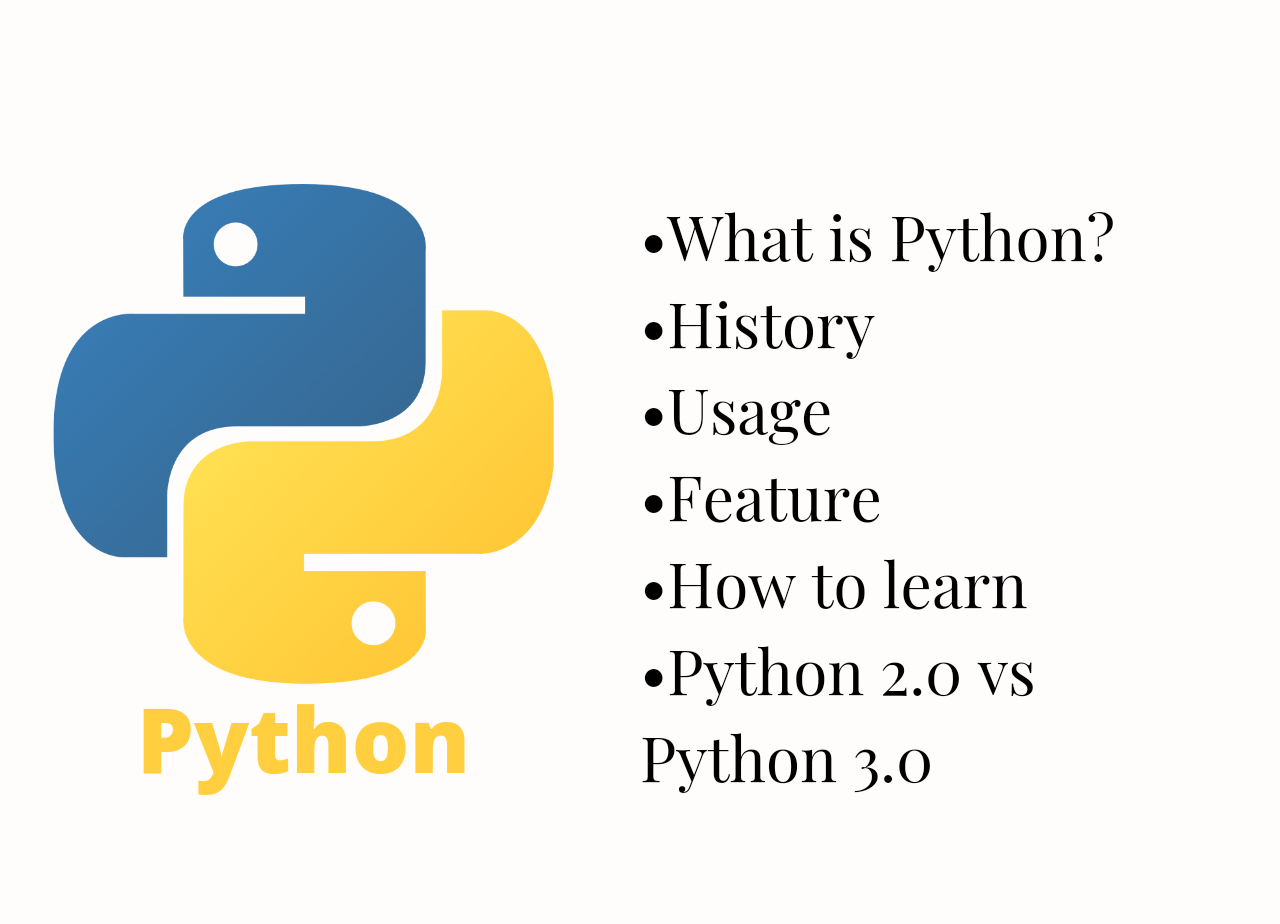

Hislordship
Python Programming Language
How to Get Started With Python?In this tutorial, you will learn to install and run Python on your computer. Once we do that, we will also write our first Python program.
The Easiest Way to Run PythonThe easiest way to run Python is by using Thonny IDE.
The Thonny IDE comes with the latest version of Python bundled in it. So you don't have to install Python separately.
Follow the following steps to run Python on your computer.
5. Then Go to Run > Run current script or simply click F5 to run it.
Install Python SeparatelyIf you don't want to use Thonny, here's how you can install and run Python on your computer.
1. Run Python in Immediate mode
Once Python is installed, typing python in the command line will invoke the interpreter in immediate mode. We can directly type in Python code, and press Enter to get the output.
Try typing in 1 + 1 and press enter. We get 2 as the output. This prompt can be used as a calculator. To exit this mode, type quit() and press enter.

Hislordship
Hislordship is a young talented young man who seeks to explore more in this tech industry. Currently React and Django developer